Attempting to build the cardano-node on Mac OS Big Sur while following the instructions found here: https://developers.cardano.org/docs/get-started/installing-cardano-node/#macos
When I hit the cabal build all step I'm given the following error:
[ 14 of 193] Compiling PlutusCore.Pretty.Readable ( plutus-core/src/PlutusCore/Pretty/Readable.hs, dist/build/PlutusCore/Pretty/Readable.o, dist/build/PlutusCore/Pretty/Readable.dyn_o )
<command line>: dlopen(/Users/sanfordleach/.cabal/store/ghc-8.10.4/lib/libHScrdn-crypt-clss-2.0.0-a62d56db-ghc8.10.4.dylib, 5): Symbol not found: _sodium_free
Referenced from: /Users/sanfordleach/.cabal/store/ghc-8.10.4/lib/libHScrdn-crypt-clss-2.0.0-a62d56db-ghc8.10.4.dylib
Expected in: flat namespace
in /Users/sanfordleach/.cabal/store/ghc-8.10.4/lib/libHScrdn-crypt-clss-2.0.0-a62d56db-ghc8.10.4.dylib
Note: I have the environmental vars. Not sure how to check that libsodium is installed correctly but I ran the steps in the instructions.
Please help? Thank you!
EDIT 1: I see the libsodium files in my /usr/local/lib so I believe it's installed correctly
EDIT 2: At this point I've already created a node on an Ubuntu instance and it's working fine... not sure if its an issue with Mac OS but I recommend doing the same if you run into this issue.
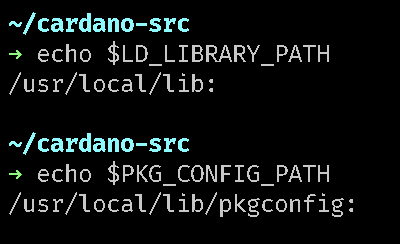
libsodium.23.dylib, libsodium.dylib, libsodium.a, libsodium.lain my/usr/local/libbut notlibsodium.so....libsodium.pcis present in my pkgconfig