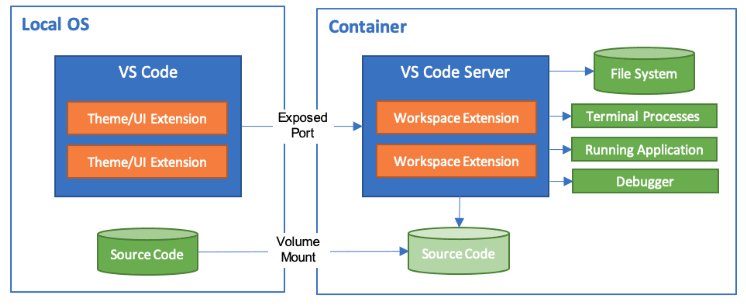I am still looking to settle on a dev environment for Plutus contracts. I am thinking about using VSCode with the devcontainer, but would like to know how well it all integrates. Is it easy to have the associated Playground and Haddock documentation alongside?
I am currently able to get cabal, Plutus server, Plutus Playground and Haddock docs in sync building Plutus in a nixos/nix container image. Would VSCode give me the same?