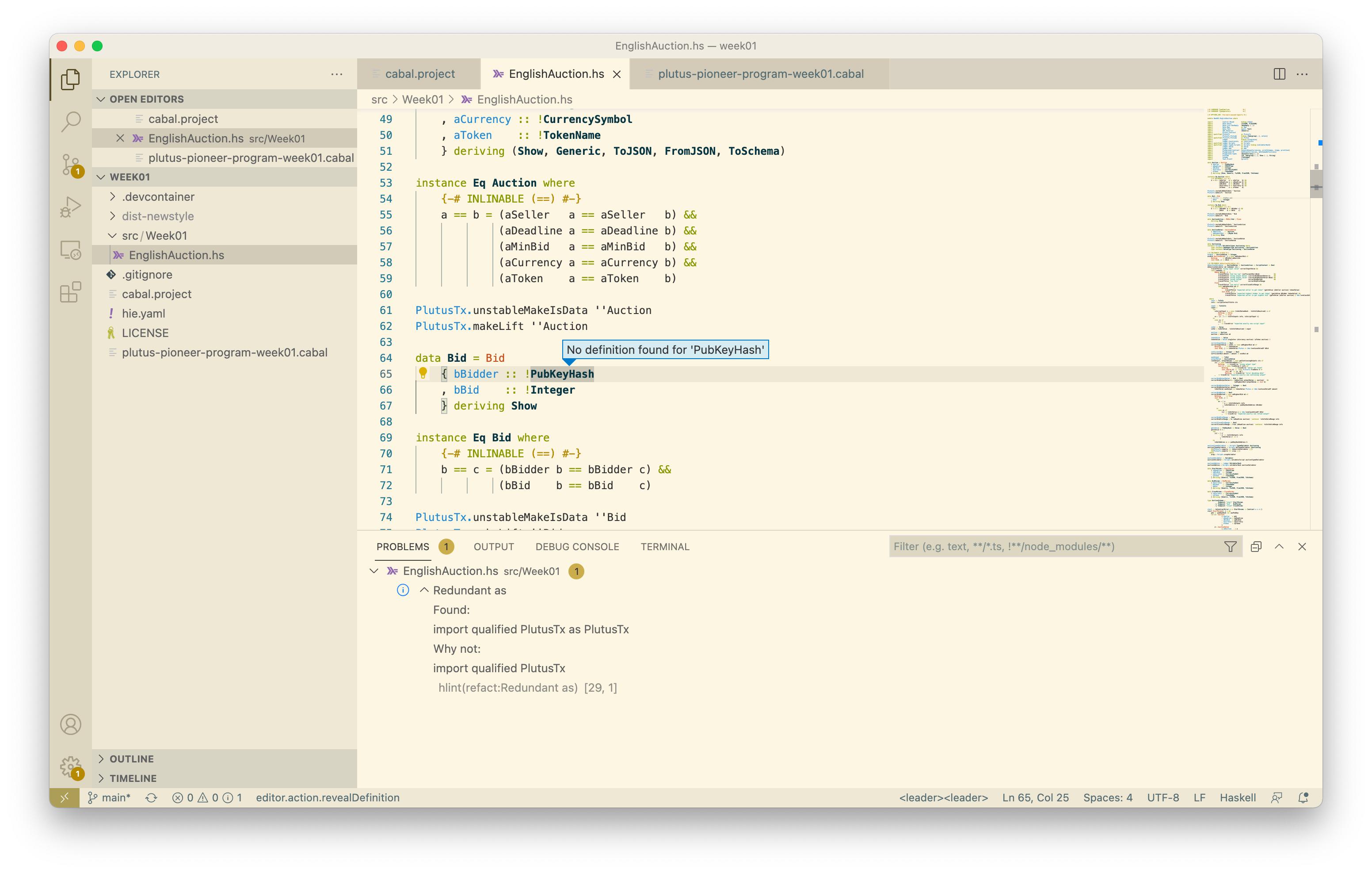I'm trying to get type definitions for Plutus code in VSCode and I'm getting an unusual error. The first extension in the file is {-# LANGUAGE DataKinds #-} (<- this is a clickable link)
and the error I'm getting is:
Program error: GHC Core to PLC plugin: E043:Error: Reference to a name which is not a local, a builtin, or an external INLINABLE function: Variable PlutusTx.Eq.$fEqMaybe
[DFunId(nt)]
No unfolding
Context: Compiling expr: PlutusTx.Eq.$fEqMaybe
Context: Compiling expr: PlutusTx.Eq.$fEqMaybe @ Week01.EnglishAuction.Bid
Context: Compiling expr: PlutusTx.Eq.$fEqMaybe
@ Week01.EnglishAuction.Bid
($c==
// truncated because of Stackoverflow limits
I've set the language server in VSCode to /nix/store/7bjn84ssy2kdzy7k0izqb3id3bvg6pzb-haskell-language-server-exe-haskell-language-server-1.1.0.0/bin/haskell-language-server and interesting when I run cabal build in my shell I don't get a similar error:
1:22PM /Users/paymahn/plutus-pioneer-program/code/week01 (nix) ✘ 130 main ◼
❮❮❮ cabal build
Build profile: -w ghc-8.10.4.20210212 -O1
In order, the following will be built (use -v for more details):
- plutus-pioneer-program-week01-0.1.0.0 (lib) (first run)
Configuring library for plutus-pioneer-program-week01-0.1.0.0..
Preprocessing library for plutus-pioneer-program-week01-0.1.0.0..
Building library for plutus-pioneer-program-week01-0.1.0.0..
[1 of 1] Compiling Week01.EnglishAuction ( src/Week01/EnglishAuction.hs, /Users/paymahn/plutus-pioneer-program/code/week01/dist-newstyle/build/x86_64-osx/ghc-8.10.4.20210212/plutus-pioneer-program-week01-0.1.0.0/build/Week01/EnglishAuction.o, /Users/paymahn/plutus-pioneer-program/code/week01/dist-newstyle/build/x86_64-osx/ghc-8.10.4.20210212/plutus-pioneer-program-week01-0.1.0.0/build/Week01/EnglishAuction.dyn_o )