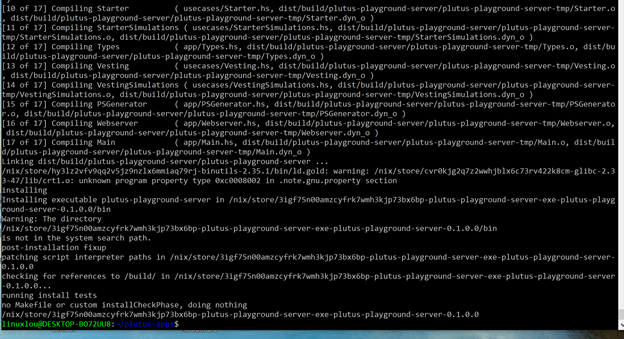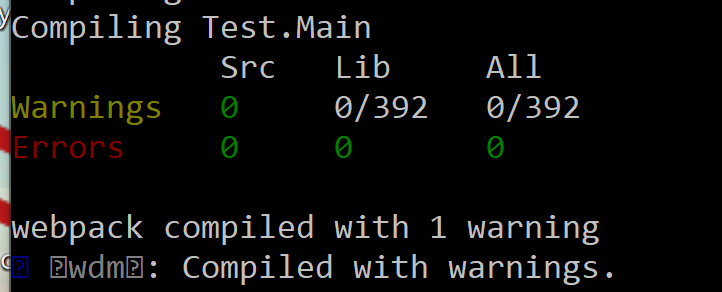I've been a mainframe programmer my for decades. Never developed on small server platforms. So the biggest challenge I'm having is dealing with the nerve wracking OS setup, Github cloning, server building, nix running craziness, etc etc etc
These are the steps I accomplished leading up to my Failed Compile.
I followed The Plutus Playground Local Instance Instructions in the Plutus Env: Setup Starter Pack
1 Installed WSL (Ubuntu) (couldn't get git to work until I did this.) Tried multiple thing. But only this worked.
then:
Download the plutus-apps repository: git clone https://github.com/input-output-hk/plutus-apps COMPLETED
Go to the latest commit of the repository: git checkout
41149926c108c71831cfe8d244c83b0ee4bf5c8aCOMPLETEDAt top of this repo,
nix-build -A plutus-playground.server
COMPLETED
4 Enter nix-shell then: This ran literally all day and finished at the $prompt
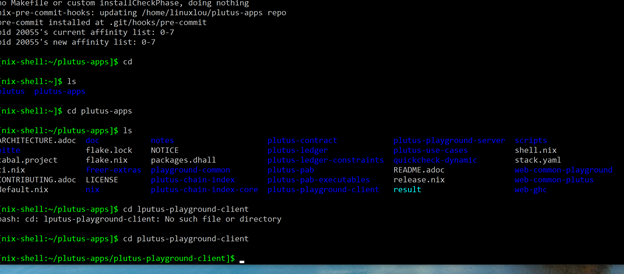 COMPLETED
COMPLETED
after nix-shell build stopped entered these two cmnds:
[nix-shell:~/plutus-apps]$ cd plutus-playground-client
[nix-shell:~/plutus-apps/plutus-playground-client]$ npm run start
I then navigated to localhost in browser which loaded the demo code to be compiled.
I hit the compile button , it displayed a Compilation Failed message and display the following errors in the Linux Command window:
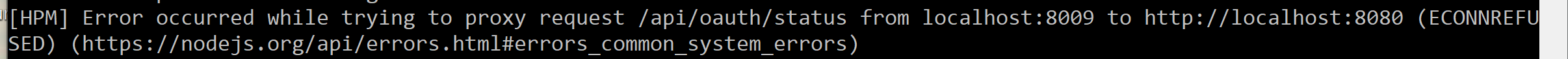 FAILED
FAILED