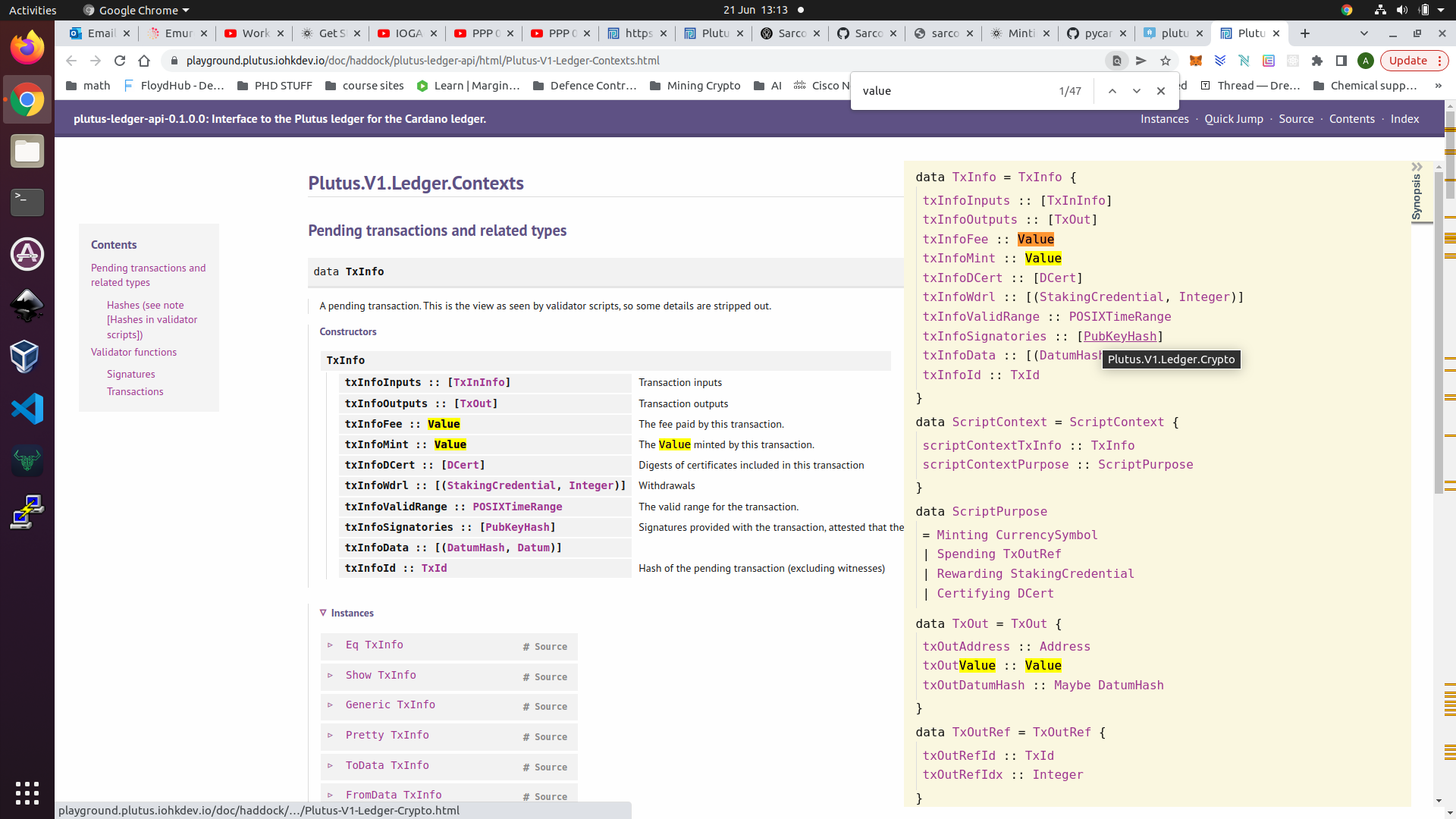What is this screen?
that window comes by default with the haddock documentation
I think it should work as a quick "go-to" however for PlutusTx the links do never work (at least to my experience)
Why does it pop up?
by pressing Ctrl+F you are searching for some text in the DOM of the page
that window is located on top of the main content at the ```ħtml`` level so the search goes there first
Can It help me in any way / what use does it have?
It can give you a quick overview of what's on the page however the clicking on the Types usually doesn't work so it's not that useful
Is there a way to stop it from poping up?
not by the webpage functionalities but you can remove it from the page by running the following javascript code in the browser console
you can open the browser console by pressing F12 or Ctrl+Shift+J or by the three dots on the top left of the browser searching for Developer tools
document.getElementById("synopsis").remove()
this will remove the window only for the current page, refreshing or re-access the page will have the window once again