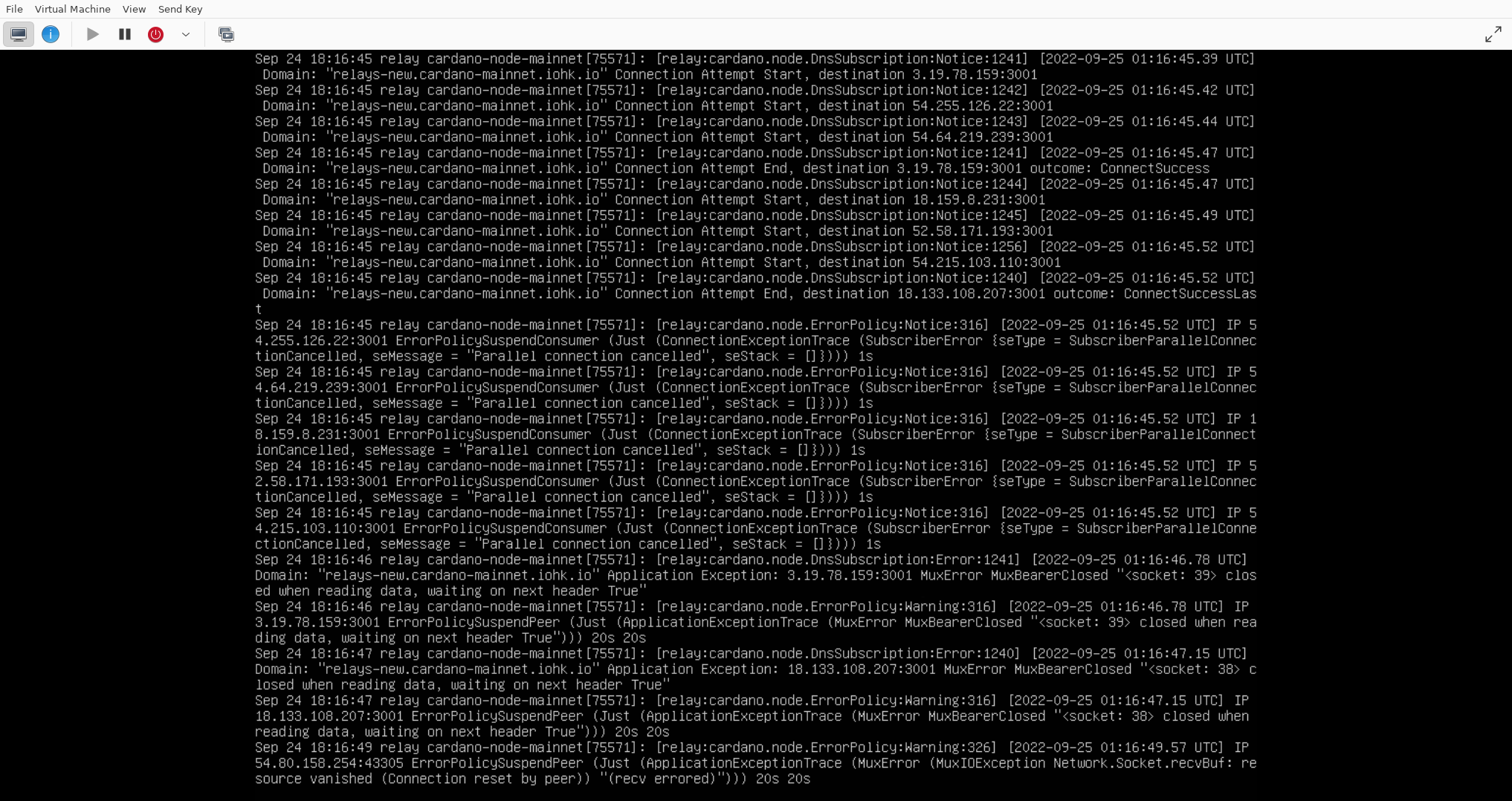For those getting stuck with updating fully to 1.35.x.
This guide assumes that your user directory is named cardano, your git directory is in cardano/git, your working directory is in $NODE_HOME, and your systemd service is cardano-node.
Check your installed cardano-node version
cardano-node --version
now compare if it is the same as being executed by systemd
which cardano-node
/home/cardano/.local/bin/cardano-node --version
Assuming you're not sure where your 1.35.x file is located you are finding it by running:
find ~/ -name cardano-node
This list will also list directories with the name cardano-node.
Look for a path similar to this, where [YOUR_GIT] is the cloned repository.
/home/cardano/git/dist-newstyle/build/x86_64-linux/ghc-8.10.7/cardano-node-1.35.3/x/cardano-node/build/cardano-node/cardano-node
Now test this node's version
/home/cardano/git/dist-newstyle/build/x86_64-linux/ghc-8.10.7/cardano-node-1.35.3/x/cardano-node/build/cardano-node/cardano-node --version
Copy this cardano-node if the version is 1.35.x
cp /home/cardano/git/cardano-node/dist-newstyle/build/x86_64-linux/ghc-8.10.7/cardano-node-1.35.3/x/cardano-node/build/cardano-node/cardano-node /home/cardano/.local/bin/cardano-node
and
cp /home/cardano/git/cardano-node/dist-newstyle/build/x86_64-linux/ghc-8.10.7/cardano-node-1.35.3/x/cardano-node/build/cardano-node/cardano-node /usr/local/bin/cardano-node
Limit the permissions
sudo chmod 644 /etc/systemd/system/cardano-node.service
Check version
/home/cardano/.local/bin/cardano-node --version
/usr/local/bin/cardano-node --version
Reboot sudo reboot
or reload the daemon
sudo systemctl daemon-reload
sudo systemctl enable cardano-node.service
If it doesn't run now.
Stop the cardano-node.
sudo system stop cardano-node
Backup your old database.
mv db db_bak
Download your snapshot from cSnapshots.io and reboot.
sudo curl -o - https://downloads.csnapshots.io/mainnet/$(curl -s https://downloads.csnapshots.io/mainnet/mainnet-db-snapshot.json| jq -r .[].file_name ) | lz4 -c -d - | tar -x -C $NODE_HOME; sudo reboot
Your node should now hopefully be running again and you can delete the backup with
rm -r $NODE_HOME/db_bak