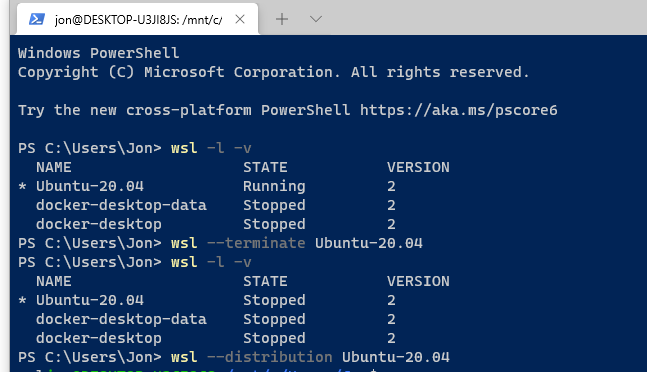I'm attempting to finish the setup for plutus pioneers cohort3 on wsl2 (Windows 10) with Ubunutu 20.04. When I run the command:
nix --extra-experimental-features nix-command build -f default.nix plutus.haskell.packages.plutus-core.components.library
I get:
error: executing SQLite statement 'pragma synchronous = normal': unable to open database file (in '/nix/var/nix/db/db.sqlite')
I have already created /etc/nix/nix.conf to configure nix with the IOHK binary cache. I also checked and there is no var folder within the nix directory. Did I fail to create a db along the way or is something else amiss?